



unite as one
The MAG series fights alongside gamers in pursuit of honor.
With added military-inspired elements in these gaming products,
they were reborn as the symbol of sturdiness and durability.
COLOR PERFORMANCE
-
 QD TECHNOLOGY
QD TECHNOLOGY
-
 PREMIUM COLOR MODE
PREMIUM COLOR MODE
-
 WIDE COLOR GAMUT
WIDE COLOR GAMUT
-
VESA CERTIFIED HDR


Quantum Dot Display
The Future of Color
A content creation level color reproduction of 98% Adobe RGB, 97% DCI-P3 and 81% REC.2020 by utilizing a dynamically engineered layer of Quantum Dot nanoparticles. The monitor's captivating colors are engineered around the needs for the best color values, enriching the realism experience.
โลกแห่งสีสัน
เทคโนโลยี Quantum Dot ทำให้คุณได้สัมผัสภาพที่น่าทึ่งท่ามกลางความสว่าง ด้วยรูปแบบสีที่มากกว่าหนึ่งพันล้านสี ทุกอย่างถูกส่งเสริมให้มีความคมชัดมากยิ่งขึ้นด้วยเทคโนโลยีการประมวลผลของเรา



True color
The MSI Esports Gaming Monitor has more gamut coverage compared to general monitors. Gameplay colors and details will look more realistic and refined, to push immersion to its limits.


Image has been processed for advertising purposes.
Far Cry® 6 & © 2021 Ubisoft Entertainment.
Game bundle license by Software Symbiosis Pte Ltd.

The most
Vivid Display
MSI gaming monitor is equipped with HDR technology that can produce images with more details, wider range of colors, and look more similar to what is seen by the human eye when compared to traditional monitor.
Windows 11 Auto HDR supported, please check below link to learn more about Auto HDR and how to enable.
Learn more


Image has been processed for advertising purposes.
Far Cry® 6 & © 2021 Ubisoft Entertainment.
Game bundle license by Software Symbiosis Pte Ltd.
PANEL
-
IPS PANEL
-
SMOOTH GAMEPLAY
-
WQHD RESOLUTION
-
G-SYNC Compatible
-
EYE CARE



THIS IS COLOR
MAG321QR-QD is equipped with an IPS panel that produces no image distortion and minimum color shifts when viewed from different angles. Additionally, the IPS panel will offer clear images and instantly optimize screen color and brightness to ensure that you enjoy every scene at its best.



170HZ REFRESH RATE +
1MS RESPONSE TIME
Equipped with a 170hz refresh rate and 1ms response time Rapid IPS panel which has the benefit in fast moving game genres such as first person shooters, fighters, racing sims, real-time strategy, and sports. These type of games require fast and precise movements, which an refresh rate and fast response time monitor will put you ahead of your competition.


VIEW WIDER, FIGHT BETTER
The MAG321QR-QD gaming monitor features a WQHD panel that supports resolution up to 2560x1440. This 16:9 panel allows gamers to examine bigger game scenes compared to other traditional FHD panels, and put them ahead of other competitors.



THE PERFECT REFRESH RATE
Challenge any game without screen tearing, stuttering, flicker, or artifacts. G-SYNC compatible dynamically matches the refresh rate of the display to the frame rate of the GPU.
GAMING INTELLIGENCE
-
GAMING INTELLIGENCE
-
 KVM
KVM
-
 FW UPDATE
FW UPDATE
-
Mystic Light
-
GAME ASSISTANCE
-
CONSOLE MODE
Gaming Intelligence APP
Advantages
ด้วยแอปพลิเคชัน Gaming Intelligence เป็นเรื่องง่ายที่จะตั้งค่าจอมอนิเตอร์เกมมิ่งของคุณ คุณไม่จำเป็นต้องกดปุ่มด้านหลังของจอที่นำไปสู่เมนูต่าง แต่ใช้แค่เพียงคีย์บอร์ดและเมาส์ของสำหรับตั้งค่าจอมอนิเตอร์ของคุณ นอกจากนี้คุณยังสามารถตั้งค่าคีย์ลัดเพื่อสลับชุดโปรไฟล์การตั้งค่าระหว่างเกมที่คุณได้ตั้งค่าไว้ได้อย่างสะดวกสบาย

*อินเตอร์เฟซและคุณสมบัติของฟังก์ชันจริง อาจแตกต่างกันตามเวอร์ชั่นของซอฟต์แวร์ และรุ่นของจอมอนิเตอร์

KVM
Control multiple devices via one set of joystick, keyboard, mouse, and MSI gaming monitor.

Firmware update
MSI MAG321QR-QD can update the firmware through a USB connector, which is simple and easy to use. This allows users to update the firmware on their own at any time when the latest version is released by MSI. This ensures that the screen is always in the best-optimized state.

Personalize
Your Gaming Rig
With MSI Mystic Light, the MSI gaming monitor lights provide a soft ambient light that can easily be synced with any other Mystic Light enabled gaming product. Select any of the colors from the palette using your smartphone or the Mystic Light App to match your system style to your taste. Or just turn on gaming echo, letting your monitor back light dance to music you play on the computer.


MSI CONSOLE MODE - VRR Support
จอมอนิเตอร์สามารถรองรับฟังก์ชัน VRR พร้อมการปรับแต่งความละเอียด 1440P ผ่าน MSI Console mode
เพลิดเพลินไปกับประสบการณ์การเล่นเกมที่ไม่ขาดตอนภายใต้ความละเอียด 1440P โดยไม่มีการลดทอนภาพใดๆ
CONNECTIVITY
-
TYPE-C DISPLAY
-
USB HUB
-
IO PORTS


*This image is for illustrative purposes only.

Universal Type-C
Connection
USB Type-C connection, allowing you to power your devices (up to 15W) and effortlessly connect to any devices.

USB HUB
หากต้องการเปิดใช้งานพอร์ต USB เพิ่มเติม และอนุญาตให้เมาส์ใช้งานได้บนแอป GAMING OSD โปรดอย่าลืมเชื่อมต่อจอมอนิเตอร์เข้ากับคอมพิวเตอร์ของคุณด้วยสาย USB ซึ่งอยู่ภายในกล่องอุปกรณ์เสริมของผลิตภัณฑ์
เพลิดเพลินไปกับความสะดวกสบายจากการมีพอร์ตเพิ่มเติม และการปรับการตั้งค่าของจอมอนิเตอร์อย่างง่ายดายด้วยเมาส์

* ชนิดของพอร์ตการเชื่อมต่ออาจแตกต่างกันไป โปรดอ่านรายละเอียดในข้อมูลของผลิตภัณฑ์
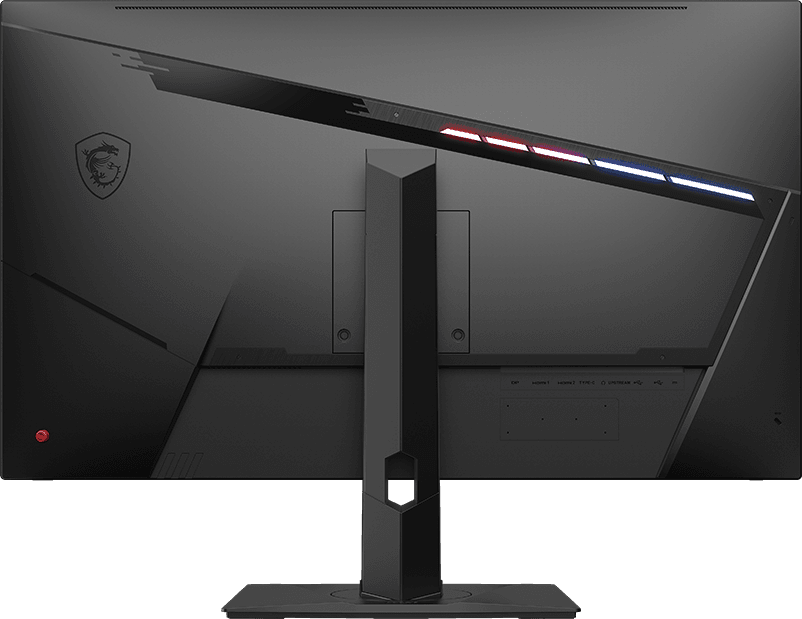


| Panel Size31.5" |
| Panel TYPEIPS Panel |
| Aspect Ratio16:9 |
| Panel Resolution2560 x 1440 (WQHD) |
| Refresh Rate170 Hz |
| Response Time1ms |
- IPS Panel – Optimize screen colors and brightness to enhance your viewing experience.
- WQHD High Resolution – Games will look even better, displaying more details.
- 170Hz Refresh Rate – Respond faster with smoother frames.
- 1ms Response Time – Eliminate screen tearing and choppy frame rates.
- Wide Color Gamut – Game colors and details will look more realistic and refined.
- Gaming Intelligence App – Create the perfect viewing settings for your games.
- Night Vision – Smart black tuner to brighten your day by bringing out the fine details in dark areas.
- Mystic Light – The ultimate gaming finish.
- NVIDIA G-SYNC Compatible – Prevent screen tearing or stuttering, producing ultra-smooth lag-free gameplay.
- Console Mode - 2K Resolution PS5™ Optimization with VRR supported.
- Frameless design – Enjoy the ultimate gaming experience with super narrow bezels.
- Anti-Flicker and Less Blue Light - Game even longer and prevent eye strain and fatigue.
- 178° Wide Viewing Angle – Colors and details will stay sharp at more angles with a 178° wide viewing angle.
- Adjustable Stand – Easily change the position of the monitor for maximum ergonomics.
All images and descriptions are for illustrative purposes only. Visual representation of the products may not be perfectly accurate. Product specification, functions and appearance may vary by models and differ from country to country . All specifications are subject to change without notice. Please consult the product specifications page for full details.Although we endeavor to present the most precise and comprehensive information at the time of publication, a small number of items may contain typography or photography errors. Products may not be available in all markets. We recommend you to check with your local supplier for exact offers.
ค ำว่ำ HDMI™, HDMI™ High-Definition Multimedia Interface, HDMI™ Trade dress และโลโก้HDMI™ เป็ นเครื่องหมำยกำรค้ำหรือเครื่องหมำยกำรค้ำจดทะเบียนของ HDMI™ Licensing Administrator, Inc.


















