

หากคุณปีนขึ้นไปเหนือระดับ 10 มันจะมีแดดอยู่เสมอและภายใต้คุณเป็นทุ่งหิมะสีขาวพราว
หากบินอยู่เหนือเมฆที่ระดับความสูง 1.5 กิโลเมตร คุณจะสร้างชั้นของเซอร์โรคิวมูลัส

Summit MS321UP
เป็นหน้าต่าง
สู่โลกกว้าง
ของคุณ
คุณจะพบแสงแดดที่สว่าง และ สดใสเหนือเมฆเสมอ
สวัสดี
ถ้าคุณบินในระดับความสูงประมาณ ครึ่งกิโลเมตรเหนือเมฆ คุณจะพบกับชั้นของเมฆ cirrocumulus หากคุณบินสูงกว่า 10 กิโลเมตร จะมีแสงแดดสดใสเสมอ และ ตราบใดที่คุณบินอยู่ข้างบนนั้น ข้างใต้คุณจะเป็นที่ราบสีขาวพร้อมกับสะเก็ดดาวที่มีความงดงามมากมาย"



ยืดหยุ่นไปพร้อมกับความชาญฉลาด ด้วยความสามารถในการสร้างสรรค์ (P.I.)
*โปรด ดาวน์โหลด แอปพลิเคชัน MSI Productivity Intelligence (P.I.) รุ่นล่าสุดผ่านหน้าดาวน์โหลดของเรา

เชื่อมต่อพอร์ต USB Type B to A เข้ากับคอมพิวเตอร์เครื่องแรกของคุณและ Summit MS321UP จากนั้นเชื่อมต่อพอร์ต HDMI™ หรือ DP เพื่อรับประโยชน์สูงสุดจากแอป Productivity Intelligence
เพลิดเพลินกับความสะดวกสบายของ KVM กับคอมพิวเตอร์เครื่องที่สองหรือโน้ตบุ๊กที่ติดตั้ง USB Type C ซึ่งรองรับการแสดงผลและฟังก์ชันการรับส่งข้อมูลพร้อมกัน


ชาญฉลาด
มีประสิทธิภาพ
ใช้งานง่าย
*โปรดดาวน์โหลด MSI Productivity Intelligence APP (P.I.) รุ่นล่าสุด ผ่านหน้าดาวน์โหลด
ช่วยให้คุณยืนอยู่เหนือเมฆ
บันทึกโปรไฟล์พารามิเตอร์สีทั้งหมดของคุณในจอภาพผ่าน MSI Productivity Intelligence Processor (PI Processor) แทนการใช้คอมพิวเตอร์ คุณจึงไม่ต้องปรับเทียบ Summit MS321 ใหม่ในขณะที่เชื่อมต่อกับอุปกรณ์ต่างๆ
นอกจากนี้ยังช่วยรักษาสัญญาณเดิมระหว่าง P.I. Processor และสเปกตรัมแสง LCD

ใช้งานเป็น KVM Switch
ฟังก์ชัน KVM ปรับปรุงประสิทธิภาพการทำงานและประหยัดพื้นที่โดยอนุญาตให้คุณใช้คอมพิวเตอร์หลายเครื่องด้วยแป้นพิมพ์ จอภาพ และเมาส์ชุดเดียว
*กรุณาดาวน์โหลด MSI Productivity Intelligence APP (P.I.) รุ่นล่าสุดจากหน้าดาวน์โหลดโดยตรง *ต้องใช้ Type C ที่มีฟังก์ชั่นการแสดงผลและสัญญาณ USB

ไมค์โครโฟนตัดเสียง Active Noise Cancelling (ANC)
เมื่อได้ยินเสียง ระบบจะระบุและแยกเสียงมนุษย์ออกจากเสียงพื้นหลังโดยอัตโนมัติ เพื่อกรองเสียงที่ไม่พึงประสงค์ทั้งหมด
*กรุณาดาวน์โหลด MSI Productivity Intelligence APP (P.I.) รุ่นล่าสุดจากหน้าดาวน์โหลดโดยตรง

ปรับแสงอัจฉริยะ, ชีวิตที่ชาญฉลาด





ระบบช่วยหน้าจอที่ใช้งานง่าย
ตรวจสอบขนาดจริงก่อนพิมพ์อย่างถูกต้อง
MSI Productivity Intelligence และจอยสติ๊กนำทาง 5 ทิศทางที่ใช้งานง่ายจะช่วยให้คุณสร้างงานได้ง่ายและชาญฉลาดที่สุด

ขนาดกระดาษ
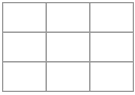
ตารางการจัดตำแหน่ง

ไม้บรรทัด




โหมด PIP และ PBP
เพลิดเพลินไปกับการรับข้อมูลภาพจากหลายแหล่งพร้อมกัน
ด้วย MSI Productivity Intelligence (PI) เอกสิทธิ์เฉพาะ ทำให้คุณปรับและสลับทั้ง Picture-in-Picture (PIP) และ Picture-by-Picture (PBP) ได้อย่างง่ายดาย ซึ่งช่วยให้คุณดูเนื้อหาสร้างสรรค์จากหลายแหล่งได้พร้อมกัน คุณสามารถเลือกได้แม้กระทั่งแหล่งเสียงที่จะเล่น



MONITOR WITH FLICKER

MSI EYE CARE TECHNOLOGY

BLUELIGHT FILTER OFF
Eye Care: Anti-Flicker + Less Blue Light Technology
เทคโนโลยี MSI Anti-Flicker & Less Blue Light พร้อมการรับรองจาก TUV ช่วยปกป้องดวงตาของคุณในขณะทำงานหรือเพลิดเพลินกับความบันเทิง


ความสนุกและการสร้างสรรค์
ชัดเจน
ลื่นไหล
รายละเอียด
พาเนล IPS ช่วยให้ได้สัมผัสกับเฉดสีที่บริสุทธิ์และสมจริงด้วยสีที่แม่นยำยิ่งขึ้นและอัตราส่วนคอนทราสต์ที่กว้างขึ้น ซึ่งรวมเข้าด้วยกันเพื่อมอบภาพคุณภาพระดับพรีเมียมอย่างแท้จริง ไม่ว่าจะเพื่อความบันเทิงหรือการสร้างสรรค์
มุมมองกว้าง178 องศา ช่วยให้มั่นใจได้ว่าไม่มีการบิดเบือนภาพและสี แม้ว่าคุณจะรับชมจากตำแหน่งที่ไม่ได้อยู่กลางหน้าจอ


สว่างขึ้น
เชื่อถือได้
สมจริง

สร้างและสนุกกับ HDR
เพลิดเพลินกับภาพที่เหมือนจริงที่สุดด้วยคอนทราสต์ที่กว้างขึ้นระหว่างบริเวณที่สว่างที่สุดและมืดที่สุดของจอภาพ ทำให้ได้รับประสบการณ์การรับชม HDR ที่เต็มอิ่มและสดใส



Type C Display
เชื่อมต่อด้านใดก็ได้
แสดงผล
จ่ายไฟ
การเชื่อมต่อ USB Type-C ในตัวช่วยให้คุณเชื่อมต่อและชาร์จอุปกรณ์ของคุณได้อย่างง่ายดาย
สำรองข้อมูลด้วยเครื่องอ่านการ์ดด้านข้าง
ใช้งานง่าย
รวดเร็ว
สับเปลี่ยนได้ทันที
แชร์และสำรองรูปภาพของคุณอย่างง่ายดายผ่านเครื่องอ่านการ์ดด้านข้างซึ่งติดตั้งไว้ใน Summit MS321UP เพลิดเพลินกับการส่งข้อมูลที่รวดเร็วด้วย USB 3.2 gen 1 ซึ่งเชื่อมต่อกับเดสก์ท็อป MSI อันทรงพลัง.


Magnetic Monitor Hood
Anti-Distraction
Block-out Nature & Interior Light
Tool-free
ตามชื่อที่แสดง ฮูดของจอภาพคือฝาครอบหน้าจอคอมพิวเตอร์ที่ช่วยป้องกันและปิดกั้นแสงจากภายนอก ฮูดของจอภาพไม่เพียงแต่สามารถลดแสงจ้าและสิ่งที่ทำให้ไขว้เขวได้เท่านั้น แต่ยังส่งผลต่อความแม่นยำของสีที่รับรู้ได้ในสภาพแวดล้อมบางอย่างอีกด้วย
ด้วยการออกแบบฮูดของจอมอนิเตอร์แบบแม่เหล็ก ไม่เพียงมอบความสะดวกในการติดตั้งโดยไม่ใช่เครื่องมือแล้ว แต่ยังรวมถึงในกรณีของการแก้ไขภาพระดับมืออาชีพ การมีสี คอนทราสต์ที่แม่นยำ ฯลฯ จะสร้างความแตกต่างในการรับประกันคุณภาพงานและการจัดการเวิร์คโฟลว์สีของคุณ
ออกแบบตามหลักสรีรศาสตร์ที่สะดวกสบาย
Summit MS321 รับประกันตำแหน่งการทำงานและมุมมองที่สะดวกสบายเมื่อคุณแบ่งปันความคิดสร้างสรรค์ของคุณกับผู้อื่น,
ขาตั้งที่ออกแบบตามหลักสรีรศาสตร์พร้อมการปรับเอียง หมุน และปรับความสูง ช่วยให้เห็นความคิดสร้างสรรค์ได้ในทุกมุมมอง


Swivel
-35° ~ 35°


Tilt
-5°~20°


Height
0-100mm
IO Port
ด้วยพอร์ต I/O ที่หลากหลาย คุณสามารถเชื่อมต่ออุปกรณ์ทั้งหมดที่คุณต้องการได้

Summit MS321UP
- 32 นิ้ว 4K UHD (3840 x 2160 / 16:9) ออกแบบมาสำหรับผู้ใช้งานระดับมืออาชีพ, ผู้ใช้ที่ต้องทำงานหลาอย่างพร้อมกัน และเหล่าครีเอเตอร์
- ขาตั้งที่ออกแบบตามหลักสรีรศาสตร์พร้อมการปรับเอียง หมุน และปรับความสูงได้
- ซอฟต์แวร์พิเศษที่ออกแบบตามหลักสรีรศาสตร์: MSI Productivity Intelligence (PI) นำเสนอผลผลิตที่ใช้งานง่ายและมีประสิทธิภาพสูงสุด
- MSI True Color Technology บันทึกโปรไฟล์พารามิเตอร์สีในจอภาพผ่าน MSI P.I. โปรเซสเซอร์
- ฟังก์ชัน KVM ช่วยให้คุณสลับไปมาระหว่างอุปกรณ์หลายเครื่องและควบคุมด้วยคีย์บอร์ดและเมาส์เพียงชุดเดียว
- การออกแบบไมค์ตัดเสียงรบกวนแบบแอคทีฟจะกรองเสียงรบกวนที่ไม่จำเป็นสำหรับการประชุมผ่านวิดีโอของคุณโดยอัตโนมัติ
- ตรวจจับแสงโดยรอบโดยอัตโนมัติเพื่อปรับความสว่างและอุณหภูมิสีอย่างชาญฉลาด
- พาแนล IPS ออกแบบมาเพื่อภาพคุณภาพระดับพรีเมียมอย่างแท้จริง
- แสดงขอบเขตสีได้ 95% ตามมาตรฐาน DCI-P3 พร้อมการปรับเทียบล่วงหน้าจากโรงงานเพื่อความแม่นยำของสีที่ยอดเยี่ยมที่สุด
- ปรับเทียบล่วงหน้าจากโรงงานเพื่อรับประกันความเที่ยงตรงของสีด้วยค่าความแตกต่างของสี delta-E (△E) ≤ 2
- VESA Certified DisplayHDR™ 600 ทำให้สามารถทำงานและเพลิดเพลินกับเนื้อหาที่สว่างกว่า สมจริง และเหมือนจริง
- Picture-in-Picture (PIP) และ Picture-by-Picture (PBP) ในตัวช่วยในการรับชมเนื้อหาจากหลายแหล่งพร้อมกันและสลับไปมาระหว่างกันได้อย่างง่ายดาย
- รวมเครื่องอ่านการ์ดหน่วยความจำในตัว
- ฮูดมอนิเตอร์แม่เหล็กติดตั้งได้โดยไม่ต้องใช้เครื่องมือ
All images and descriptions are for illustrative purposes only. Visual representation of the products may not be perfectly accurate. Product specification, functions and appearance may vary by models and differ from country to country . All specifications are subject to change without notice. Please consult the product specifications page for full details.Although we endeavor to present the most precise and comprehensive information at the time of publication, a small number of items may contain typography or photography errors. Products may not be available in all markets. We recommend you to check with your local supplier for exact offers.
ค ำว่ำ HDMI™, HDMI™ High-Definition Multimedia Interface, HDMI™ Trade dress และโลโก้HDMI™ เป็ นเครื่องหมำยกำรค้ำหรือเครื่องหมำยกำรค้ำจดทะเบียนของ HDMI™ Licensing Administrator, Inc.




